Site Guide
Site Guide
This is your Site Guide. The purpose of this manual is to document the custom classes used to apply special styling around this site. Do not delete this page - it is only visible to webmasters.
News Container

Apply the custom CSS class newsContainer to the first layout container on the home page.
The tab container inside the News Container uses a custom CSS class of newsTabs to apply special styling. This class can be used on any tab element to apply the styling.

Callouts

Callouts use the new Call To Action element. Apply a custom CSS class of callouts to the layout container.
The Callouts Container also uses a custom CSS class of fullWidth to stretch the container to the full browser width. This class can be applied to other layout containers to make them full width.
About Container

Apply a custom CSS class of aboutContainer to the layout container.
The About Container also uses a custom CSS class of fullWidth to stretch the container to the full browser width. This class can be applied to other layout containers to make them full width.
Stats Container

Apply a custom CSS class of statsContainer to the layout container.
Media Container

Apply a custom CSS class of mediaContainer to the layout container.
The Media Container uses a link element (View All Videos/Photos) on each tab to link to an internal media page. Add a custom CSS class of mediaLink to the link element to apply the styling.

Sponsors

Apply a custom CSS class of sponsorBar to the layout container.
Apply a custom CSS class of sponsor to each sponsor page element.